Essential Tips: Maintenance Care for Your Card Printer
Maintenance Care Card Printer
Maximizing Your Card Printer's Lifespan: A Maintenance Guide
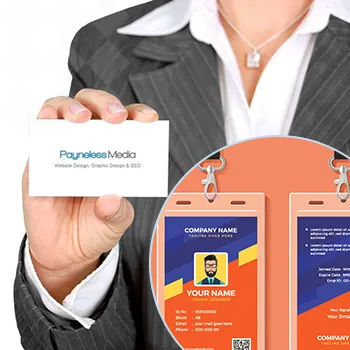
When it comes to the gear that keeps your business humming, a card printer is a silent hero. It may not be flashy, but this trusty piece of equipment is essential for creating high-quality cards, whether for ID badges, membership cards, or any other plastic card needs. But to ensure it keeps on delivering top-notch results, proper maintenance and care are non-negotiable. Think of it like caring for a cherished car - regular tune-ups can mean the difference between a smooth ride and a bumpy one. At Plastic Card ID , we're all about helping you preserve your printer's longevity and performance. Let's dive into the tips and best practices that will keep your printer in tip-top shape, and transform it from a mere machine into a reliable long-term asset.
First thing's first: the basics of card printer maintenance are simple yet vital. And don't fret, we're here to walk you through it step-by-step. By following our guide, you'll not only enhance the efficiency of your print runs but also maintain the high-quality output your clients expect. Get ready to give your card printer the love it deserves, and watch as it returns the favor with consistent, exceptional performance. Remember, a well-cared-for printer makes for a smooth-operating business, and we're with you all the way. Got any questions or looking to place new orders? Don't hesitate to reach out to us at 800.835.7919 -we service everyone, nationwide.
Establishing a Regular Cleaning Schedule
Just like any other piece of technology, your card printer needs regular cleaning to prevent malfunctions and ensure it works like a charm. Dust and debris are the archenemies of your printer's internals, causing all sorts of havoc from poor print quality to mechanical issues. However, with a simple, regular cleaning routine, you can keep those pesky particles at bay. Here's the scoop: make cleaning your card printer a regular part of your maintenance routine, and you'll sidestep common issues that can slow you down.
Now, how often should you be cleaning, you might wonder? The answer isn't one-size-fits-all, but as a rule of thumb, a good cleaning every 700 to 1,000 prints is a solid benchmark to follow. But hey, if your environment is extra dusty, or you suspect your printer is getting grimy more quickly, listen to your instincts and clean more often. It's about understanding the setting your printer calls home and adapting your cleaning schedule accordingly.
Choosing the Right Cleaning Supplies
The market's brimming with cleaning kits specifically designed for card printers. The key is to pick the right one for your model. Each kit generally comes with everything you need: cleaning cards, swabs, and sometimes even wipes pre-soaked in cleaning solution. By using products tailored for card printers, you're making sure not to harm the delicate components inside. When you love your printer with the right tools, it loves you back with crisp, clean cards.
Now, you might be tempted to use a bit of your elbow grease and get creative with household cleaners, but here's a friendly word of advice: don"t. Stick to the manufacturer's recommended cleaning kit, and you'll avoid the drama of accidental damage. Your printer's specialized and deserves specialized care, so treat it to the good stuff.
Advancing Beyond Basic Cleaning
Sure, a general clean keeps the surface troubles at bay, but to really get the most out of your printer, every now and then, it needs a deeper clean. We're talking about getting into the nitty-gritty of the print head, rollers, and other internal mechanisms. This is where a professional maintenance service shines, going the extra mile to ensure optimal performance and extend your printer's lifespan.
Think of this as the deep tissue massage for your printer- not strictly necessary every day, but crucial for long-term health and function. And if you're ever unsure about how to give your printer this level of care, that's exactly what we're here for. Give us a buzz at 800.835.7919 , and we'll make sure your card printer gets the royal treatment it needs.
Keeping Your Card Printer Running Smoothly: Advanced Tips

Just like a master chef keeps their knives sharp, your card printer requires you to go beyond the surface to ensure its peak performance. Now that you've got the basics down, it's time to step up your game with some more pro-level maintenance tips. In the intricate dance of card production, every little optimization or tweak plays a part in the grand performance. With these advanced maintenance strategies in your repertoire, you'll not only preserve the quality of your printer but also save time and money by avoiding unnecessary repairs. So let's raise the curtain on these lesser-known secrets to card printer care!
By now, we all know the drill: clean, clean, and clean some more. But let's face it, not all printer parts are created equal, and some need extra attention. From rollers to ribbons, we've got you covered with in-depth tips that'll keep your printer humming along. And remember, we're just a call away at 800.835.7919 to help guide you through any step of the process or answer any questions you have. Whether you're a card printing newbie or a seasoned pro, you can count on us to have your back.
Handling the Delicate Print Head
The print head is the heart of your card printer, and it demands your utmost respect. This fragile piece of technology is responsible for the fine details that make up the images and text on your cards. Handle it with care, and avoid touching it with your fingers or any metal objects. When cleaning, always use the softest touch and tools provided in your maintenance kit. A gentle dab will do-think of it as brushing a butterfly's wings.
If your print head does need replacing, though, don't despair. Sometimes, despite our best efforts, wear and tear take their toll. Replacing a print head is not the end of the world; it's simply a part of the printer's life cycle. When you come to this crossroad, professional support is priceless. It ensures your printer will continue to function at its best, without the stress of a DIY gone wrong.
Ribbons and Rollers: Maintaining Your Conductorors
Your printer's rollers and ribbons are like the conductors of an orchestra, guiding every card through the printing process. To keep the music playing sweetly, ensure rollers are clean and free of residue that can cause errors or blemishes on your prints. Replace ribbons carefully, making sure they're properly aligned and tensioned. These small actions can have a massive impact on your printer's performance, so don't overlook their importance.
- Inspect rollers for wear and tear, and replace them if necessary.
- Clean the rollers with the specific tools from your maintenance kit.
- Replace ribbons with care, and make sure they're correctly installed.
Operating with perfectly tuned rollers and ribbons means smooth sailing for your card printing operations. It ensures that each card comes out looking its best, without pesky streaks or faded patches.
Software Updates and Firmware Upgrades
We often forget that our card printers are not just physical machines; they've got brains too. The software and firmware that run the show need attention just like any other part. Keeping your printer's firmware up to date is crucial for seamless functionality and security. It's like giving your printer a brain boost, empowering it to perform at its best. If you're unsure about how to proceed, a call to us at 800.835.7919 will set you straight. We'll ensure your printer's software is as sharp as its print quality.
By regularly checking for software updates, you're not only improving your printer's capabilities but also protecting it from potential cyber threats. In today's world, staying on top of your tech game is a must, and your card printer is no different.
Creating a Lasting Impression with Your Card Prints

Finally, to make sure your printer doesn't just survive but thrives, paying close attention to the materials you use is key. High-quality blank cards, the right type of ribbon for the job, and a clean work environment all contribute to the longevity of your card printer. When you invest in quality supplies, your printer pays it back in spades with stunning prints that are sure to impress.
Remember, the condition of your cards before printing is as important as the maintenance of your printer. Keep your blank cards stored in dust-free packaging and handle them with care to avoid smudges or fingerprints. These little details make a world of difference in the end product. And if you're ever in doubt or need a resupply, just give us a ring at 800.835.7919 , and we'll make sure you're well-equipped to create truly memorable cards.
Card Stock and Ribbon Quality Matters
Just as you wouldn't put low-quality fuel in a high-performance engine, using top-notch card stock and ribbons in your printer ensures it functions at its best. Lower quality materials can gunk up your printer, damage the print head, and lead to all sorts of unexpected issues. Stick to the good stuff, and you'll see the benefits in print longevity and fidelity.
Choosing the right type of ribbon for your printer model is another crucial decision. A mismatched ribbon can mean faded colors, poor adhesion, and ultimately a disappointing result. So, when it comes to supplies, being choosy pays off. The perfect match means vibrant, long-lasting prints every time.
Storage and Handling of Supplies
Before those cards even hit the printer, how you store and handle them is pivotal. Keep your blank cards in a cool, dry place away from direct sunlight and contaminants. And, when loading them into the printer, handle the edges to avoid transferring oils from your skin onto the surface. It's all about preserving the pristine condition of your materials, setting the stage for flawless prints.
When dealing with ribbons, you also want to store them properly, away from heat and sunlight that could damage their quality. Proper handling and storage of your consumables not only protects them but also ensures they're ready to go whenever you need to print.
Retiring and Recycling: The End-of-Life Cycle
Every card printer, no matter how well-maintained, will eventually reach the end of its life cycle. When that time comes, it's essential to retire your printer responsibly. While recycling options may be limited, make sure to dispose of any recyclable parts correctly, and consider reaching out to professional services that can handle electronic waste. Every small step towards responsible recycling counts.
As for your old printer, it's had a good run, and it deserves a decent send-off. Looking forward, it's also a chance to upgrade to the latest technology and start a new chapter in your card printing story. And you guessed it, we've got you covered for the next generation of printers too.
So there you have it, folks - your comprehensive guide to maintaining your card printer like a pro. Regular cleaning, careful handling, ensuring the use of high-quality materials, and staying up-to-date with software are just some of the ways you can guarantee your printer's longevity. At Plastic Card ID , we're committed to helping you every step of the way, ensuring your printer remains a reliable and effective part of your production process. For new orders or any questions, reach out to us at 800.835.7919 -your nationwide partner in card printing excellence.

